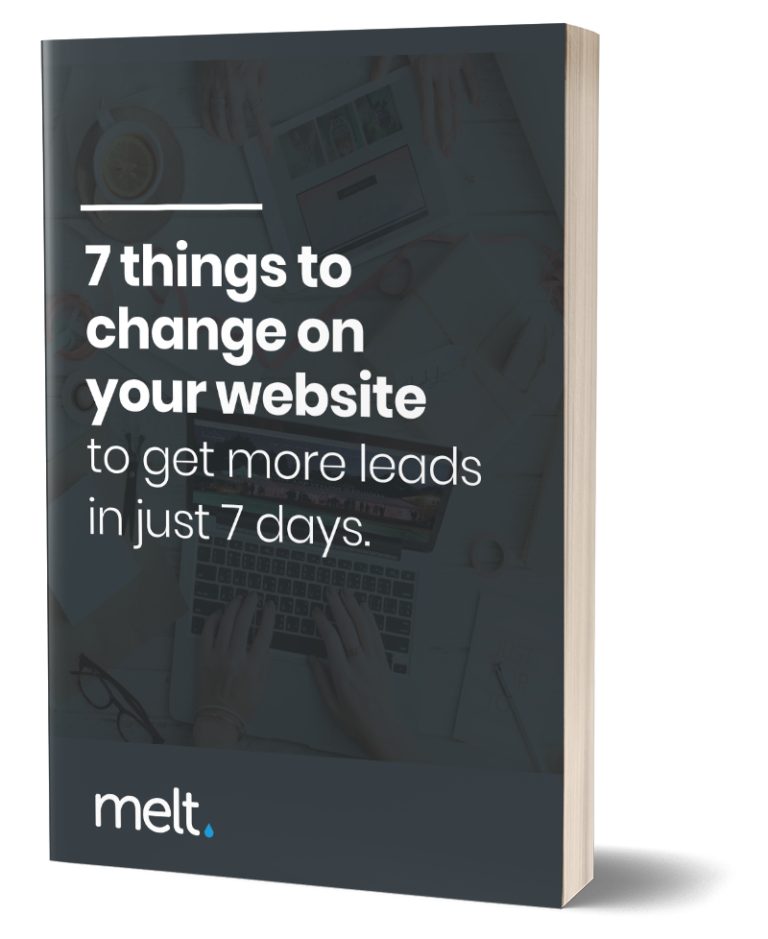An outstanding user experience (UX) is vital for the success of any website, as it directly impacts customer satisfaction, engagement, and conversion rates. With so many competitive businesses in the digital landscape, failing to provide users with an optimal browsing experience could cost you valuable market share. As a small business owner, taking charge of your website’s UX is crucial to stay ahead of the competition.
This comprehensive checklist offers practical ideas and strategies to help you evaluate and optimise your website’s user experience. By focusing on elements such as navigation, design, and content, you’ll create a welcoming environment that entices users to interact with your site, making it memorable and encouraging them to return.
Set your business apart by implementing these UX-enhancing tips that cater to the needs and preferences of your target audience.

Discover where your website is holding you back with a free, personalized audit report. Uncover what's keeping your site from reaching its full potential and start taking action today!
1. Streamlining Website Navigation
Effective website navigation is essential for enhancing user experience, allowing visitors to find the information they seek quickly and efficiently. Follow these tips for optimising your site’s navigation:
a) Clear and Consistent Menu: Create a well-structured, easy-to-find main menu across all pages that provide users with an overview of your site’s content. Keep the number of menu items reasonable to avoid clutter.
b) Breadcrumb Navigation: Implement breadcrumb navigation to display the user’s current location on your site, helping them understand the structure and easily navigate back to previous pages or categories.
c) Responsive Navigation Menu: Adopt a mobile-friendly, responsive navigation menu that adapts to various devices and screen sizes, improving accessibility for users on smartphones or tablets.
d) Concise and Descriptive Labels: Utilise clear, meaningful labels to convey the purpose of each page or section, enhancing user understanding and minimising confusion.
2. Focused and Consistent Design
A visually appealing and coherent design not only contributes to a polished, professional appearance but also improves the user experience by enhancing readability and allowing content to shine. Adopt these design best practices to ensure a cohesive look throughout your site:
a) Brand Consistency: Integrate your logo and brand colours consistently across all pages to establish recognition and maintain a cohesive look and feel.
b) Readable Typography: Choose legible, clean fonts at an appropriate size and apply them consistently. Limit the number of fonts used to maintain a cleaner design.
c) Visual Hierarchy: Use clear headings, subheadings, and visual elements to guide users through your content, emphasising important information and making it easier for them to find what they need.
d) Whitespace: Incorporate whitespace (also known as negative space) to let your content breathe, improving readability and directing users’ attention to crucial elements.
3. Quality Content Creation and Organisation
Offering valuable, well-organised content is a significant contributor to an exceptional user experience. Focus not only on the substance of your content but also on how it is presented on your site. Consider these tips for content organisation and creation:
a) Content Hierarchy: Organise your content logically, making it easy for users to locate information. Use headings and subheadings to structure your content and aid in content discovery.
b) Writing for the Web: Utilise short paragraphs, bullet points, and descriptive headings, allowing users to skim and locate important information quickly.
c) Multimedia Elements: Incorporate high-quality images, infographics, or videos to supplement your written content, adding visual interest and breaking up text-heavy pages.
d) Engaging Copy: Craft compelling titles, headings, and calls-to-action (CTAs) that captivate your target audience and encourage them to take action, such as signing up for your newsletter or making a purchase.
4. Enhancing Site Performance and Load Times
Website speed and performance directly impact user experience, with slow-loading sites causing frustration and resulting in higher bounce rates. A survey conducted by Google revealed that 53% of mobile visits are abandoned if a site takes longer than 3 seconds to load. Optimise your website for speed by implementing the following techniques:
a) Image Optimisation: Compress, resize, and choose the appropriate image format to reduce file size without compromising the quality, ensuring faster load times.
b) Browser Caching: Enable browser caching to temporarily store elements of your site on the user’s device, speeding up subsequent load times.
c) Minifying Files: Minify CSS, JavaScript, and HTML files to reduce their size, leading to faster load times.
d) Content Delivery Network (CDN): Utilise a CDN to store your website’s files on servers closer to the user, reducing latency and improving load times.
5. Ensuring Mobile Friendliness and Responsiveness
With the growing number of users accessing the web through smartphones and tablets, ensuring your website is mobile-friendly and responsive is a fundamental aspect of creating an excellent user experience. Consider these tips for making your site adaptable:
a) Adopt a Responsive Design: Utilise responsive web design techniques, such as fluid grids and flexible images, to ensure your website adapts automatically to all screen sizes and devices.
b) Touch-Friendly Buttons and Links: Opt for larger, finger-friendly buttons and links, making it easier for users on touchscreen devices to interact with your site.
c) Implement Mobile Testing: Regularly test your website on various devices and browsers to ensure consistent performance and identify any potential issues.
d) Utilise Mobile-First Web Design Practices: Design your site with a mobile-first approach, focusing on its appearance and functionality on mobile devices before scaling up for larger screens.
Paying close attention to these five essential elements will dramatically improve your website’s user experience, ensuring higher user satisfaction, better engagement, and increased conversions. Monitor user feedback and insights, and be prepared to make iterative changes to keep your site’s UX up to date and aligned with user expectations.
Elevate Your Website’s User Experience with MELT
Providing a seamless user experience is crucial for small businesses looking to thrive in today’s digital landscape. With focus on optimising navigation, design, content, performance, and mobile-friendliness, your website will leave a lasting, positive impression on users and contribute to the growth of your business.
At MELT, our team of experienced web designers and developers are committed to working with you to create a website with a superior user experience that sets your business apart from the competition. Let us help you design and build a website that not only meets but exceeds your expectations and the needs of your target audience.
If you’re ready to take your website’s user experience to the next level, get in touch with us today, and let’s work together to transform your online presence. Visit our website for more details about our web design services.