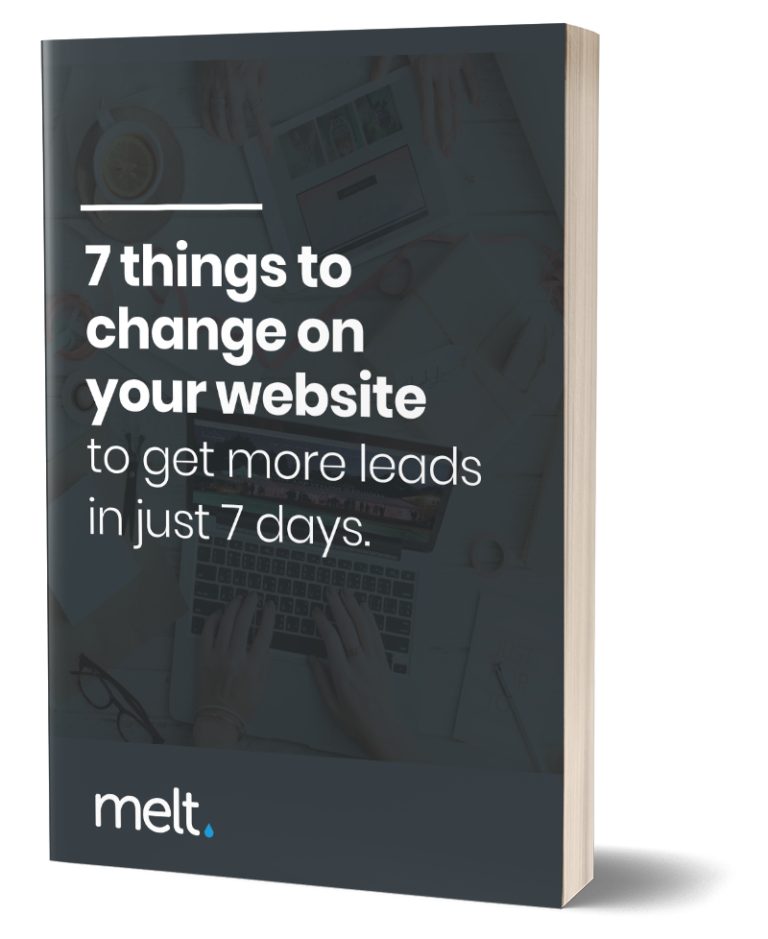The internet has evolved exponentially over the years, becoming an integral part of our daily lives. Access to information, products, and services is now at our fingertips – making our lives more comfortable and our interactions more instant. However, for this digital space to be truly accessible and inclusive, web designers and developers must focus their efforts on creating websites that accommodate users of all abilities and varying needs. This is where web accessibility comes in. At MELT, our team of creatives and geeks with over 30 years of combined experience covering web design, web development, SEO, automated email marketing, and powerful business systems understands that an inclusive approach to web design is essential for reaching a wider audience and ensuring seamless user experience.
Web accessibility refers to the design principles and development practices that make website content and functionalities available to anyone, regardless of their technical aptitude or physical abilities. It is about creating an online environment that allows users with disabilities, such as visual or auditory impairments, cognitive disabilities, or limited mobility, to access information and navigate websites with ease.
Adhering to web accessibility standards not only aligns with the ethical principles of inclusion but can also contribute to enhancing the overall user experience. Moreover, it can help businesses reach a broader audience, improve SEO, and even mitigate legal risks related to non-compliant websites.
In this arcticle, we’ll discuss the importance of web accessibility in the modern landscape of web design and development, delve into best practices for creating accessible websites, and share valuable tips from the MELT team to ensure your online presence caters to a diverse range of users. Stay tuned to learn how you can embrace web accessibility in your web design and development process, ensuring all users can engage with your digital offering seamlessly.
The Role of Web Accessibility in Modern Web Design and Development
Understanding the Key Principles of Web Accessibility
At the core of creating an accessible website are four key principles, as defined by the Web Content Accessibility Guidelines (WCAG). These principles ensure that your website is perceivable, operable, understandable, and robust (P.O.U.R.) for all users:
1. Perceivable: Ensure that all users can perceive the information and interface elements on your website. This involves providing alternatives for non-text content, such as images, video, and audio, and ensuring that text and images are distinguishable from their surroundings.
2. Operable: All users, including those with disabilities, should be able to interact with your website and successfully navigate through its content. This includes providing keyboard navigation, clear and consistent menus, and sufficient timing to complete tasks.

Discover where your website is holding you back with a free, personalized audit report. Uncover what's keeping your site from reaching its full potential and start taking action today!
3. Understandable: Users of all abilities must comprehend both the content and the navigation structure of your website. Writing clear, concise content and maintaining a consistent layout throughout the site is crucial to meeting this principle.
4. Robust: Your website should be adaptable and compatible across various devices, browsers, and assistive technologies to ensure an uninterrupted user experience.
With these principles in mind, let’s delve into some specific web accessibility best practices for web design and development.
Implementing Web Accessibility Best Practices
1. Use of Semantic HTML and ARIA
Semantic HTML relates to using appropriate HTML elements to convey the structure and meaning of your content rather than relying solely on visual design. This approach enables screen readers and other assistive technologies to interpret your content accurately and allows for better SEO. Examples include using headers (H1, H2, etc.) to structure headings and implementing accessible forms.
Accessible Rich Internet Applications (ARIA) is a set of attributes used to define the roles, states, and properties of elements for enhanced accessibility. Utilising ARIA within your markup can help ensure that complex interactive components, such as sliders or modal dialogues, are navigable and understandable to users relying on assistive technologies.
2. Keyboard Navigation and Focus Management
Ensure that all interactive elements on your website, including links, buttons, and forms, are accessible and usable through keyboard navigation without requiring the use of a mouse. This is especially important for users with visual impairments or mobility limitations.
In addition to comprehensive keyboard navigation, focus management is crucial for website accessibility. Proper focus management involves visual indicators, such as focus states, to highlight the currently selected interactive element. It also requires correct coding to govern the sequence and flow of keyboard navigation to maintain a consistent and logical user experience.
3. Colour, Contrast, and Typography
Visual treatments like colour and typography play significant roles in creating an accessible website. Be mindful of users with low vision and colour blindness when designing colour schemes and selecting text styles. Ensure sufficient colour contrast between text and background, as per WCAG guidelines, to aid readability.
Choose easily readable fonts and provide users with options to adjust text size and spacing to accommodate their individual needs. Finally, avoid using colour as the sole distinguishing factor for critical information, as this would be inaccessible for some colour-blind users.
4. Multimedia Accessibility
For multimedia content such as images, video, and audio, providing alternative formats is essential for accessibility. Include alt text for images, a brief description of a photograph relevant to the content to enable screen readers to deliver this information to users with visual impairments.
For videos, provide captions and transcripts for users with auditory disabilities, as well as audio descriptions for crucial visual elements in the video content. Similarly, for audio content, supply text transcripts to ensure comprehension for users with hearing impairments.
Measuring and Maintaining Web Accessibility
Regularly testing your website for accessibility is crucial for optimal user experience. Tools such as the WAVE Web Accessibility Evaluation Tool or Lighthouse can help identify potential accessibility issues. Additionally, include manual testing, such as navigating your website using a keyboard solely or with a screen reader, to gain a comprehensive understanding of your site’s accessibility.
Web accessibility audits, either conducted in-house or through professional accessibility audit services, can help you pinpoint and resolve shortcomings more effectively.
Conclusion
Web accessibility plays a crucial role in modern web design and development, ensuring a seamless user experience and promoting universal inclusion. By understanding the principles of accessibility and implementing best practices, you can create websites that cater to a diverse range of users, improving their overall experience and broadening your audience reach. The expertise and guidance of the MELT team can help you implement these strategies effectively and enhance your online presence to comply with the accessibility standards. Embrace web accessibility today and open up your digital offering to an even wider audience.