Membership websites are more complicated than your typical brochure style websites. There are lots of moving parts and in addition to the technical considerations of getting everything working, you need to factor in things like CRMs and payment processing.
So let’s look at the different options and costs associated with building a membership website, so you have a clearer idea of the path you want to follow.

Other costs will kick in as you look to scale your membership. We’ll cover those towards the end of this post, but for now, we’re focusing on the essentials you’ll need to start and run a membership website.
Before you jump in and buy a membership plugin or sign up for an online platform, it’s important to know something.
It can be challenging to switch from one membership plugin or platform to another, so trying to cut costs or rushing in without establishing the right features are supported at the start can be a mistake that will cost you in the future.
The first choice you have to make is what type of membership site you would like.
Lets get started.
Other costs will kick in as you look to scale your membership. We’ll cover those towards the end of this post, but for now, we’re focusing on the essentials you’ll need to start and run a membership website.
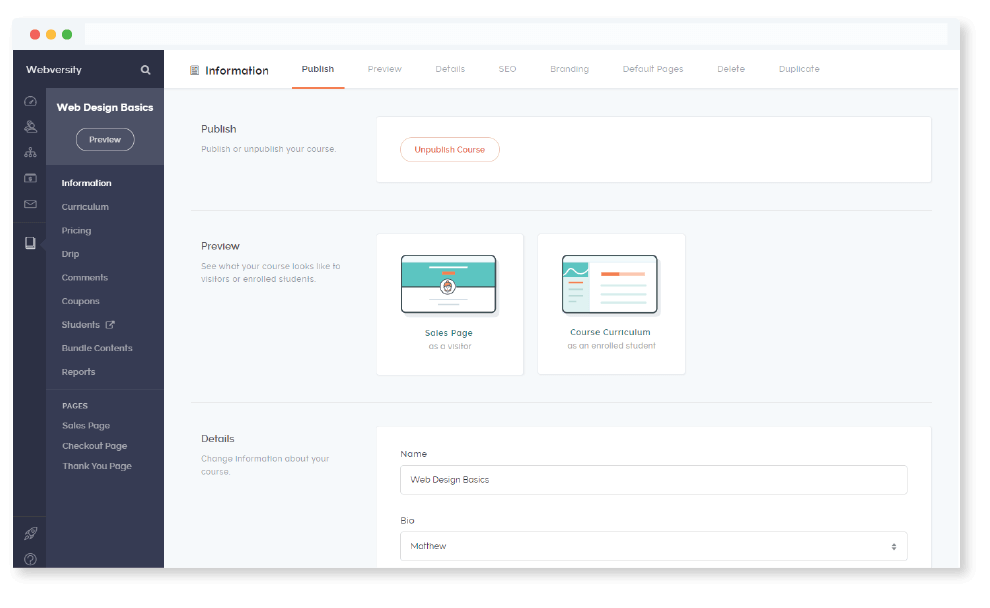
An online membership platform will require the following:
You’re also going to need
The cost often scales with the number of members and features you want for your site.
An online course tool like teachable starts from $39 and can run to $299
A feature-rich platform like Your Membership can cost $500 + a month.
There are multiple options you can use here, and the prices range wildly
The beauty of these online systems is the speed at which you can get set up and out to the world.
If you have all the content ready to go, you could be up and running within 1-7 days depending on your technical know-how and how straightforward the system is to use.
The appeal of the speed and monthly fee can be appealing, but the month-to-month expense is often more than you would pay with a “self-hosted” site over the long run. Especially if you end up with a high amount of members, you could be spending a substantial amount to have your website.
You will also be giving away a lot of control over your membership in exchange for ease and speed; if you want to add specific features in the future and the software doesn’t support this you are stuck with a system you can’t fully customise or expand.
From my experience working with these tools, they promise everything, but then you discover that it doesn’t entirely cover everything you want or you’re able to do. Leaving you frustrated at investing a lot of time with something that gets you only 90% there and knowing you have to move on.
It’s also important to remember that with such services, you’re merely renting someone else’s platform. You don’t actually own the site. If this company was forced to close or decided to change their business model overnight your membership site could be lost, or you’re faced with the challenge of then moving to another platform which could cost thousands.
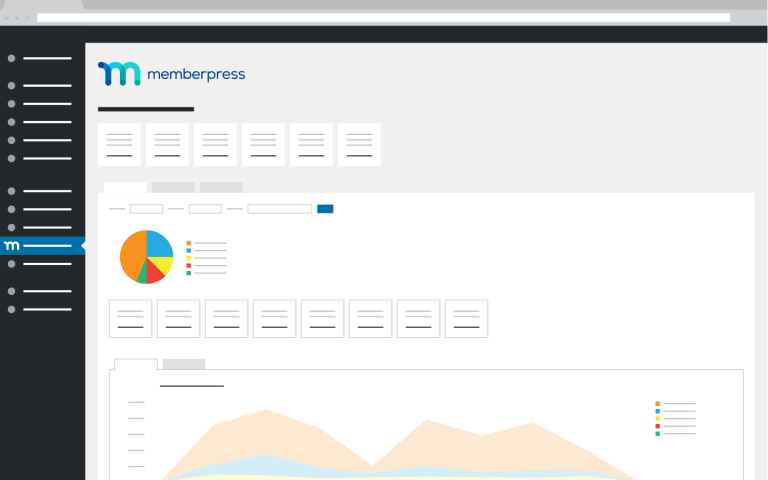
To set up your own self-hosted site, you will need the following
You’re also going to need
You’ll need a web address for your membership.
If you’re creating your membership as a separate, standalone site, then you’ll need to purchase a new domain name; however, if you’re “tagging it onto” an existing site – i.e. members.mywebsite.com then there’s nothing extra to buy.
You may also want to purchase other “extensions” (i.e. the .com, .biz, .net, .co.uk versions) in order to stop others trading on your brand.
You could also use a subdomain of an existing website members.yourdomain.com. This will be free and can live on the same hosting account.
£5-£20 per year for a domain from a company like GoDaddy or 123-reg – the options are endless here
Your self-hosted membership site needs a home online, so you’re going to need website hosting.
The typical membership site is going to require more power than a standard website, you’re going to have more people access it for extended periods of time – so quality hosting is essential.
Cheaper ‘shared hosting’ won’t really cut it here – and instead we recommend that you go for a more powerful solution from the start.
Another factor to consider for your website hosting is where your membership website is targeting – will it be a local to your country only or will it be worldwide?
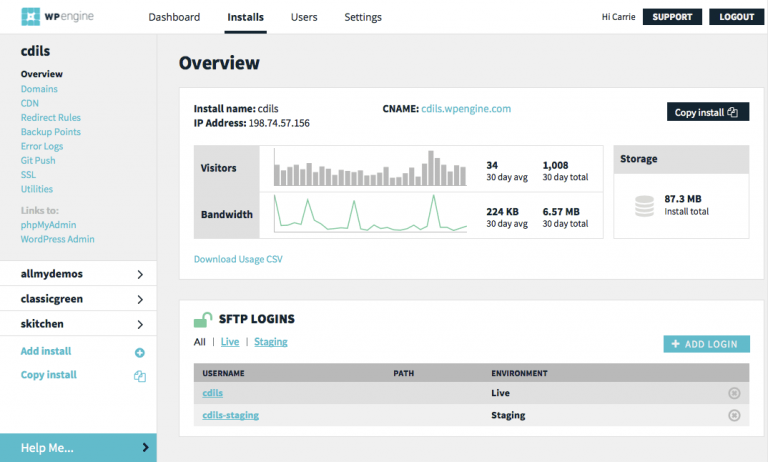
This will cost you around $40-$150 per month, but if hundreds of members are accessing your site, it’s a wise investment.
You’ll also need a something called an SSL certificate to take payments through the site and keep those transactions secure. These start from $35 per year and can be purchased through your hosting supplier or agency.
Cheapest option: $2-$15 per month for shared hosting.
Recommended option: $40-$150 per month for a quality service like WPEngine or a dedicated VPS (virtual private server)
To own your membership site, you’ll need a CMS content management system.
There are hundreds of CMS systems out, but WordPress has the broadest range of membership plugin options available compared to other CMS systems. With something like Joomla or Concrete5, you may only have 1-2 options which may be very limited.
You could also have the membership functionality custom coded to suit your CMS platform. Unless you have rare exceptional requirements, there’s rarely a good reason to have a completely custom system created for your membership site. You’ll be burning good money when a WordPress plugin can quickly meet your needs at a fraction of the cost.
This is why for us; WordPress is your only real option when it comes to building your own membership site.
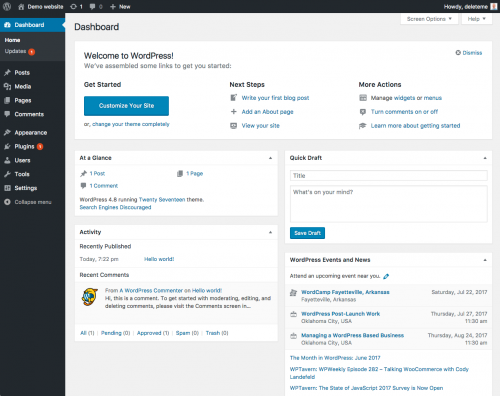
This is the crucial element of your membership site and is what will control the taking of payment, management of subscriptions and access to content for members.
The majority of the leading membership plugins on the market require paid licenses.
Typically ranging from $50 a year to $300. Licences are required for continued use and usually, if your licence expires so will your membership website until you renew the licence.
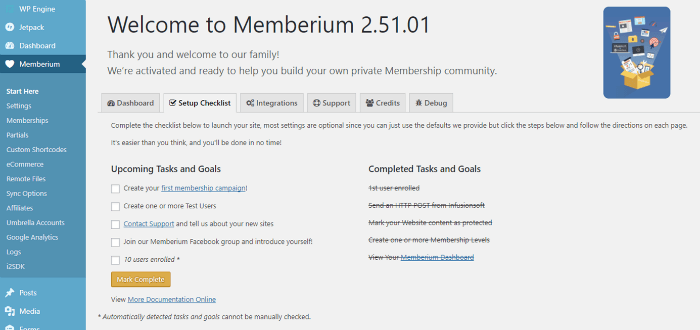
Other popular plugins are:
To actually make money from your membership, you’ll need to use a payment processor like Paypal or Stripe. It’s vital that your payment processor can handle subscription payments. Many don’t so; please check before you sign up.
The primary costs involved here come in the form of transaction fees.
With Paypal they’re typically around 3% of the transaction fee; however, this does vary by location and the type of Paypal account you have. Paypal doesn’t offer the most natural user experience for people without an account and may lose you sales.
You can use Paypal Pro to take credit card payments directly from the site this costs around £40 per month with the recurring payments add-on.
Stripe is a credit card payment processor and is super easy to use. They have a flat rate of 2.9% + $0.20.
Transaction fees are deducted from your payments rather than billed as separate expenses, so you likely won’t consider these ongoing ‘costs’, but it’s crucial to factor these into your membership pricing.
If you have a particular requirement for a specific payment processor, you’ll want to check if the membership platform supports that.
95% of all plugins support PayPal or Stripe, so this is why we recommend these.
So now we have the requirements covered to get a membership site let’s look at the other tools and costs involved.
You’ll need to build your marketing lists to grow your membership. Email marketing is still the number one marketing tool to do this, so it’s crucial you build your lists. A CRM comes into its own here, you collect leads and then run them through automated email campaigns to try and push them to sign up for the membership site.
Once someone signs up, you need to make sure there is a way of Passing members into your CRM or marketing tool to segment members, handle cancellations and upsell members on higher ticket services or membership levels.
If you use one tool for list building and another tool for member management, then things will get confused and members will receive mixed messaging.
Most will integrate with your more popular services like MailChimp, ActiveCampaign or Infusionsoft but most will also have a Zapier connection to enable passing members once they sign up.
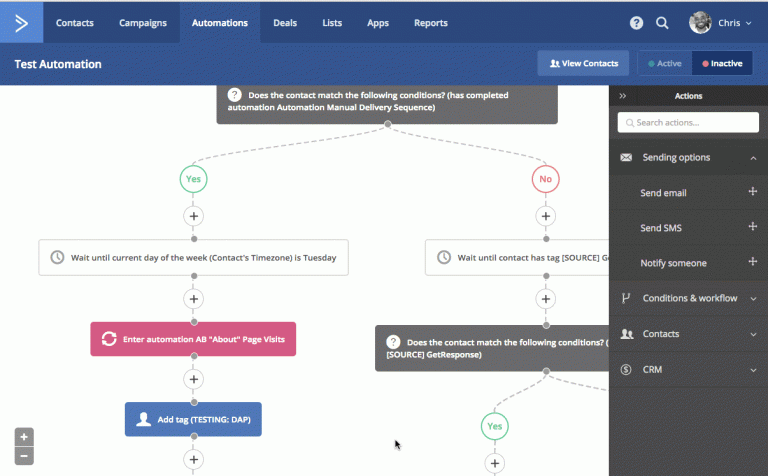
If you have a strong allegiance to a specific CRM than your going to want a membership system that integrates with that tool.
There are membership plugins explicitly built for these tools and offer a deeper more sophisticated way to trigger specific actions for your members.
An example of this would be – if a member completed a course module you can automatically email them to say congratulations and push them towards another area of the site they would find helpful.
Or you could swap the content displayed based on the tags you have on their contact record.
Infusionsoft has Memberium and iMember360
Activecampaign has Activemember360
CRM’s and email tools vary massively in price. MailChimp is free up to 2000 subscribers/12,000 emails per month but has limited automation functionality compared to other tools.
I would recommend a more advanced CRM / email marketing service like ActiveCampaign or Infusionsoft as they offer more advanced automation functionality.
Costs vary according to your list size but start from $10 a month and can climb to $500+ a month.
If you plan to build your membership content and training around video or audio, then you’ll need to host that material somewhere.
It’s best practice not to host your videos or large audio files on your site as they can add real weight to your site and kill your sites loading speed leaving a frustrating experience for members.
For videos, it’s essential to use a provider with good with privacy options.
Vimeo and Wistia will allow you to restrict video playback to the domain name of your membership site meaning they can only be viewed on your site and nowhere else
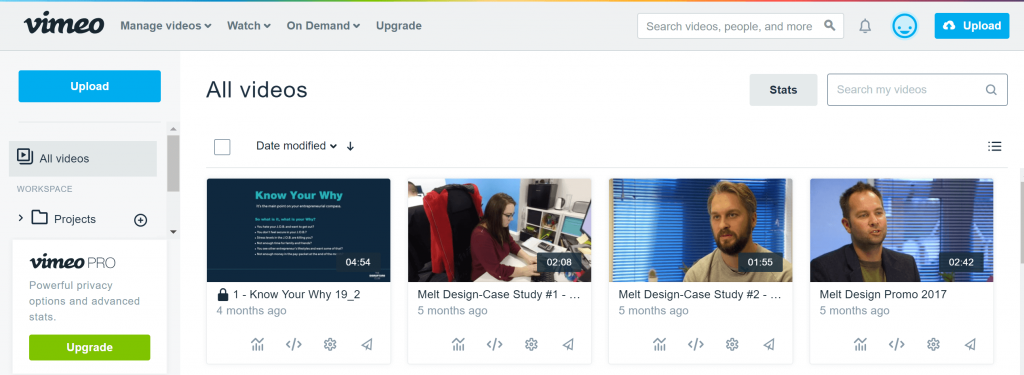
Vimeo starts at £6 a month, and Wistia’s pro plan starts at $99 a month.
You can put videos on Youtube and make them ‘unlisted’. The issue with this is that anyone with the link could view them and it can also cheapen your member’s perception of what they are getting.
For audio files – you could use an audio hosting service like Libsyn – this starts from $5 a month.
Amazon S3 is a great solution, and the costs are very low, but it is not as user-friendly as something like Vimeo or Wista and may lead to confusion and frustration when managing your content.
If you plan to deliver your content as courses another feature, you will want to use a learning management system.
This allows you easier control with managing your courses under a specific part of your site. You can have users linearly work through courses one lesson at a time or give them access to all the content in one go.
You can set up quizzes and automatically assign certificates on the completion of courses and badges.
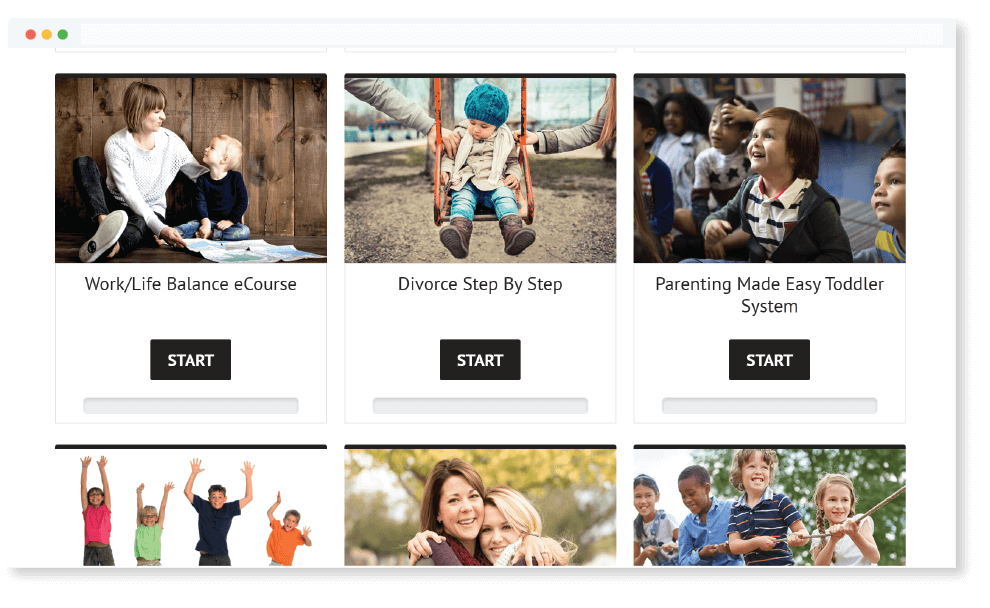
WordPress has lots of options around these, and again most will require an annual licence.
All have similar functionality and will work differently for your needs. We generally sway towards Learndash as it has an excellent toolset out of the box.
Another thing to consider is whether you’re adding a community element to your membership. Members can openly discuss ideas or issues they are having. This is a great way to build a tribe around your membership of highly engaged and invested members.
The most popular community plugins for WordPress – BBpress and Buddypress – are both free and come with paid add-ons to give you more power.
If you want something a little more sophisticated, you may want to use something like IPboard. ($175 + $25 every six months) – If you use IPboard you’ll need an additional plugin to connect it to your membership site.
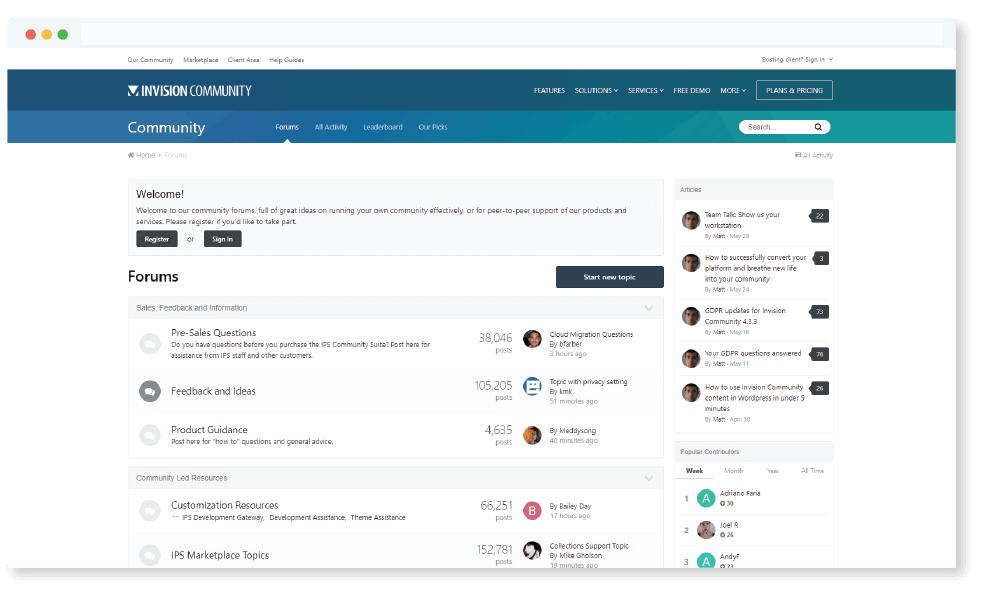
A Lot of membership sites we work with offer live in personal events and meetups.
If you’re looking to run events or meetups for your members, you’ll need a meeting management tool to set up and sell your event tickets.
This could be done on a small scale as a single product, or you could go for a more feature rich tool like Tribe events or Foo events – Both integrate nicely with Woocommerce if you’d prefer to sell your events that way. Ideally, you’ll want the ticket sales to pass to your CRM so you can identify and reward members that attend lots of events or run affiliate offers to getting them to your events or membership site.
Tribe events = $50 a year
Fooevents = $129 a year

A live chat box is a great way to support your members in real time and answer questions from people interested in joining your membership site.
You can get advanced features like pre-populated chatbots that automatically answer questions for you.
There are so many options there – here are a few we like.
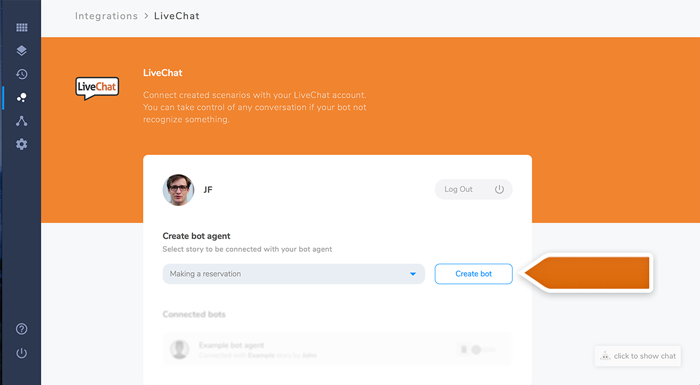
First impressions count so You’ll want your website to look as good as it possibly can. A well-designed website can help make you look more credible and help to convince visitors you are the right choice for them.
Essentially with a membership site, you will be designing two websites in one.
The front end version of the site and the backend version of the site that only members will access.

Membership plugins don’t give you much control on the look and feel for your site as a whole they are just there to handle the membership access and payments.
There is a massive market for WordPress themes however, there are very few that offer a complete theme just for membership sites. The best I have found is one called Memberoni and was created by Mike Morrison over at The Member Site Academy – You need to be a paying member of the community to get this theme.
Lifter LMS – offers a paid styling add-on which allows you to customise your member’s area.
The other option is to use drag and drop page builder tools like Beaver builder or Divi which allows you to customise the template pages for courses and create custom pages from scratch which you can use for the member’s dashboard, account pages etc.
Our personal preference here is Beaver builder as we find Divi very heavy on page load and clicky user experience.
If you do not have the budget to pay for a completely custom design, then your options are as follows:
If you don’t have a creative bone in your body then the use of a freelancer or a digital agency like ourselves are likely to charge you between £1000-£3000 for a completely custom design for all areas of the site. Actual web designer costs can vary massively but this is a reasonable ballpark range for just the design alone.
If you plan to deliver your content as courses another feature, you will want to use a learning management system.
This allows you easier control with managing your courses under a specific part of your site. You can have users linearly work through courses one lesson at a time or give them access to all the content in one go.
You can set up quizzes and automatically assign certificates on the completion of courses and badges.
Feeling brave enough to build your membership site yourself or looking to get an agency to build it for you? This will be a crucial factor in how much it will cost to get your site up and running.
If you decide to build it yourself, you will need to assess if you have the time and the know how to do this. The time it may take someone with experience I would easily say double it for you to figure out.
The time and stress it takes you to figure out how to plug everything together could be a lot higher than the cost of hiring a professional. These are not simple things to put together, and a poorly built site will reflect poorly on you and annoy users which could result in cancellations and refund requests.

If you are looking to design, build, produce the content and manage your membership site yourself, there is a simple thing we think you should consider.
What is the hourly rate that you bill to clients?
If this is higher than £20, you should seriously consider hiring some help.
Where a developer or agency could take up to 100 hours, it could easily take you twice this time.
Take your hourly rate and times it by 200 hours and this is the amount you could be losing in building the site yourself.
The cost to hire a freelance developer or an agency will be in the thousands – again it’s dependant on the person or team, but you’ll be looking at a fee of around £2500 – £15000 based on your requirements and functionality for the development part of the site.
Our average costs to design and develop a membership site are £6000 – £15000 this should give you a good benchmark, and if you are getting quoted higher than this it may be worth shopping around a little more or asking why.
If you decide to go down this route, it’s also important to look for those with experience in building membership websites. They are complicated things to set up and require lots of planning and consideration which you only get with practice over multiple projects.
Lets take a look at the additional costs. Some of these will include. Using outsourced help for managing and updating your membership website and Marketing your membership website

If you want ongoing support for your website, you’ll be wise to have a support plan from the freelancer or agency that built it. This way they can handle any core system or plugin updates as well as helping you to make any amendments and add new features as you go.
Typical Costs = £40 – £100 per hour

Great for uploading your content, supporting members and helping you with marketing campaigns. If you are a business – you should budget some time for supporting your members.
Typical costs = £5 to £30 Per hour based on location.

A great copywriter can help you to make your content more engaging and your sales and marketing pages more effective. They can also help with the ongoing content efforts as you promote your membership site. If you have the budget, this is a wise investment.
Typical costs = £20 to £200 per hour – A range of £40 – £60 per hour will get an excellent copywriter.

If you are going to be continually adding content to your site you may need help creating blog posts images, podcast images, free guides and other valuable digital assets – It’s important to keep these consistent with your brand. That’s why a designer may come in handy.
Typical Costs = £5 to £75 Per hour.

Will all your members content be video based? Whether you are doing straight to camera or powerpoint style presentations, a professional video editor could save you hours and give you a slick, professional look and feel.
Typical costs = £15 to £100 Per hour.

Already running or planning on running a podcast to help market your membership site? Editing your audio files can be a fiddly and timely process.
An audio editor could save hours and make your sound quality stand out from the crowd.
Typical Costs = £10 to £75 Per hour.
There are lots of ways to market a website – you’ll want to generate leads and set up marketing funnels to help to automatically communicate with Lets take a look at some of the common ways you can use to build your members.

One of the best ways to get found for your membership site discovered is to produce regular content that is specific and relevant to what your site is all about.
This content can be in blog form, a podcast or video content whatever you feel most comfortable producing on a regular basis.
The cost to produce this content is dependant on who is creating the content. Will you produce the content yourself or will you pay a copywriter, a video editor or an audio editor to create your marketing content.
Typical costs = £20 to £100 an hour for help producing your content.
Is crucial to help your site to get found quicker in search engines.
To speed this process up, you’ll want to make sure your site and content has all the SEO basics in place to rise through the rankings faster. The basics of SEO is pretty easy to manage yourself or via your virtual assistant but if you are looking to see higher results you can also hire SEO companies to help speed up this process.
Typical costs = range from £100 a month up to £1500 if you’re going to a high-end search agency.
It is highly unlikely that people will be searching to join a membership website so your Optimisation efforts should be focused on the answers your content solves.
Paid advertising is a great way to get traffic to your website quickly, but you will need to experiment with what’s working in attracting your type of customers. Setting up Google Adwords and Facebook ads can be confusing and frustrating so hiring a professional might be a wise move here. You’ll have to pay a management fee as well as the traffic costs on top.
Typical costs = range from £250 a month to £1500 + your ad spend.
As you can see, there are a lot of options and factors to consider for your membership site.
Some options are costing next to nothing to start and run, and then requiring thousands to get going and maintain. Other options a significant upfront investment and then minimal costs to run.
So, let’s get the calculator out and look at the options and the possible costs.
You building the site with a little help on set up and design
Hiring someone to design and set up the site for you.
An online membership platform has the lower set up costs but over time as your membership site grows you could easily invest more over a 2-3 year period than a selfhosted site.

You building the site with a little help on set up and design
Hiring someone to design and set up the site for you.
Self-hosted sites require a lot more set up costs and time but offers no ongoing monthly fee. You also have a site you 100% own and can expand upon as you wish.
Whatever way you decide to go I wish you luck – I hope you found this pricing guide informative and helpful. If you would like this information in a more broken down guide, please download the manual I have created below.
If you feel ready to get your membership site going and want some advice or help planning and building the site, please contact us about your project, we will be happy to help.
Fill out the form below to tell us how we can help.
Stop guessing at a plan of action and let one of our experts analyse your site for you—free of charge.
You’ll get a detailed report with actionable recommendations and a priority list of missed opportunities—so you know precisely what to do and when.